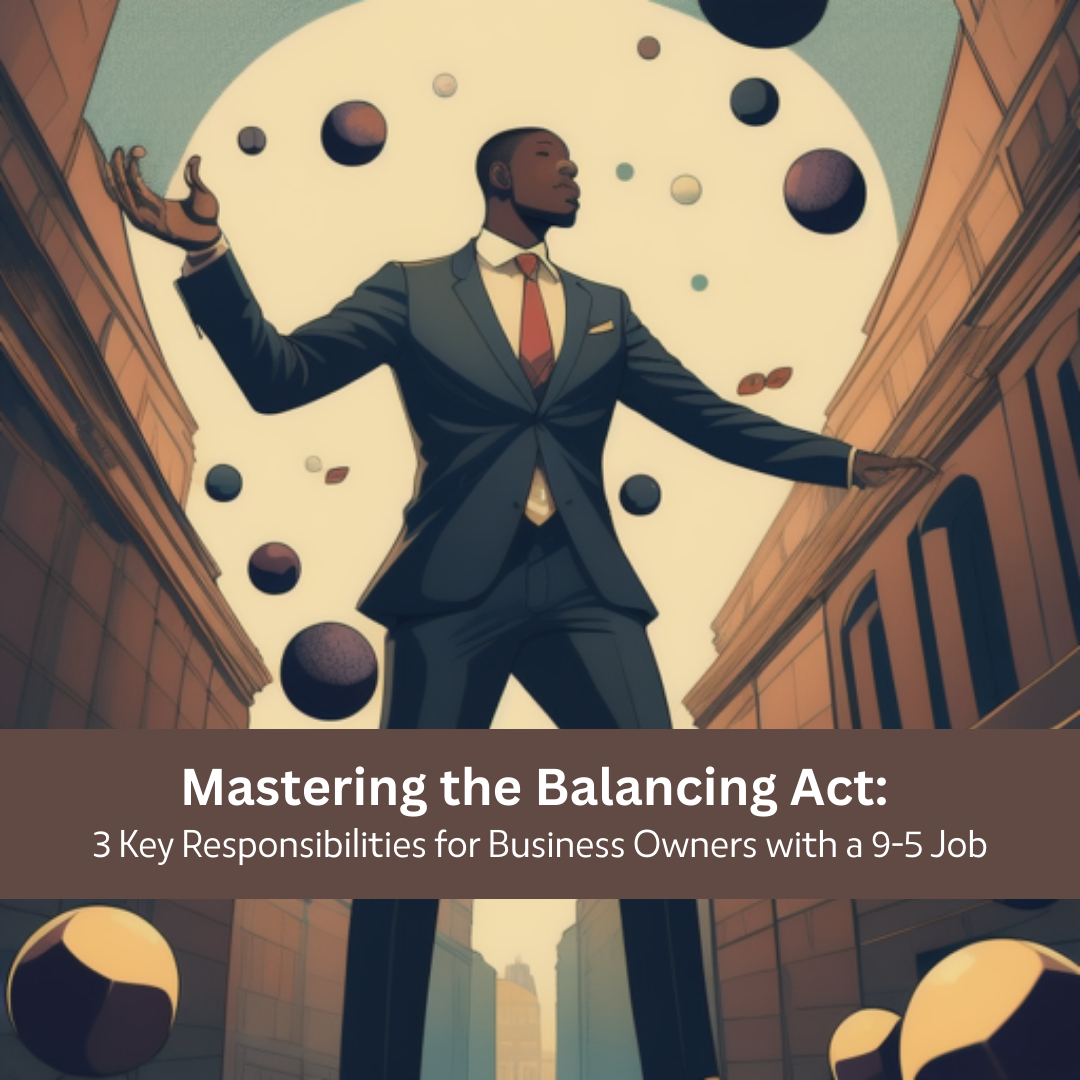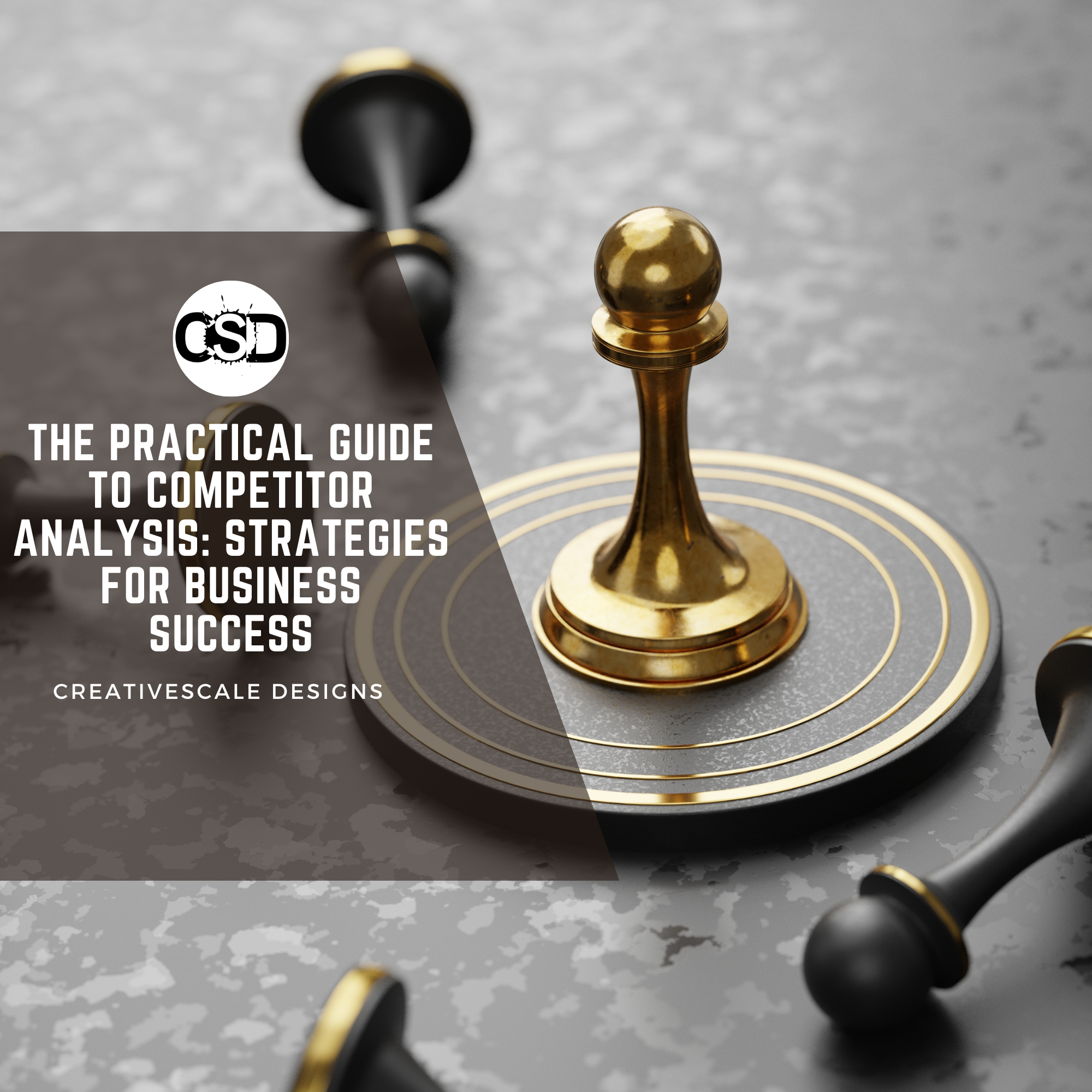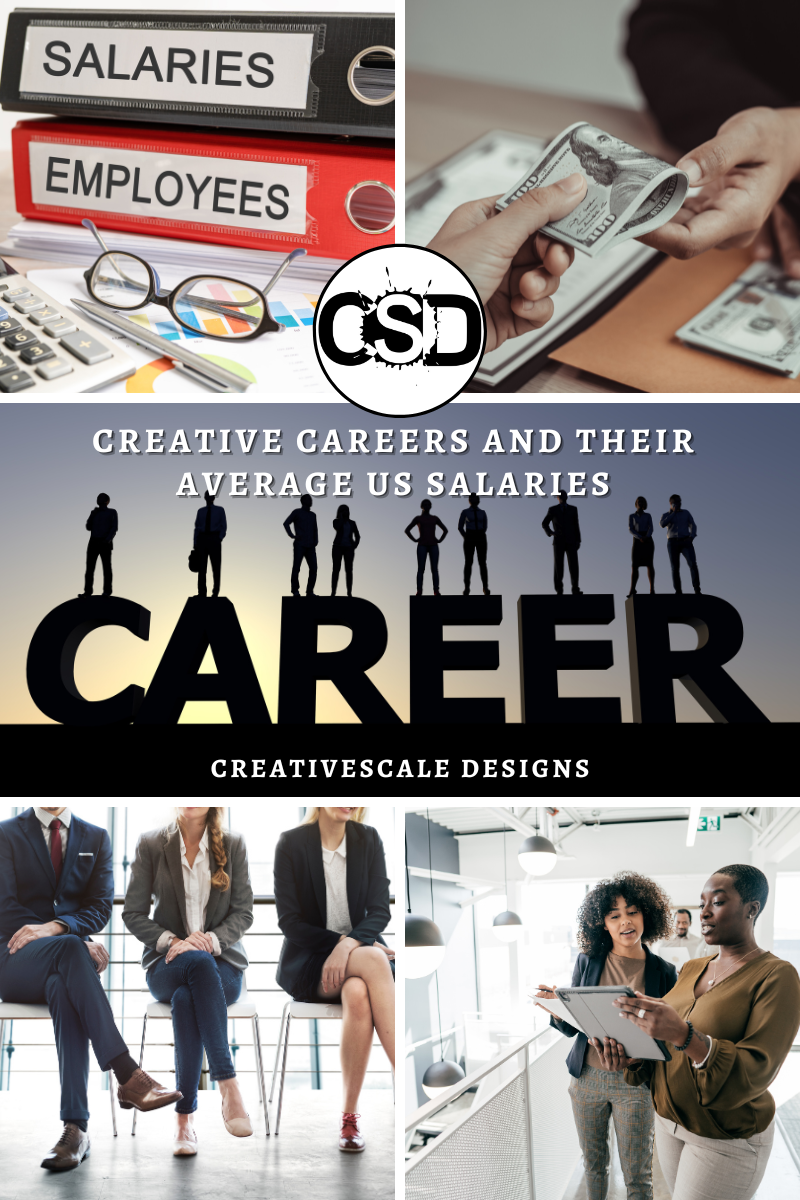When you first start out designing you will come across the concept of Vector and Pixel art. Both are necessary for the design process but the questions many newbies ask are what are the differences and when should I use them. Well, this all depends on your project needs and goals. Let’s get a high-level overview of these two categories to understand this concept.
Pixel Art
Pixel art or Raster images are built of tiny building blocks of colors and tones called “picture elements.” All image file contains this information and when uploaded to any editing tool this information is broken down into this grid-based system.
Raster is a term for all images that fit inside this model, and rasterization is the process of turning any sort of non-pixel based image into a digital pixel-based image.
Raster Art displays a myriad of colors in a single image which allows for color editing. This also allows you to find finer nuances in light and shading. Consequently, Raster images are often large files. Another disadvantage of Raster images is they cannot be made larger from their original state without sacrificing quality.

Vector Art
To put it simply vectors are points, lines, curves and polygons on an algebraic grid. This is called “primitives” in mathematics and these are the basic building blocks of vector art.
Vector images are scalable meaning they can be resized infinitely without losing quality. You can scale your logo from a business card into a billboard size with no problem. Vector files are usually smaller than raster files.

Your next step will be to understand when you will need to apply this concept. So if you are a graphic designer what program will you need for each category? Let’s say you are using the industry-leading design software Adobe and you are wanting to create a logo for a client. Your best answer would be Adobe Illustrator. For Photography edits and graphic art, you would want to utilize Photoshop.
Photoshop vs Illustrator
Photoshop is a raster editing software, so this is best for editing photographs. If you need to create art that you will need to edit down to the colors, shading, and lighting you will also use this program. Photographers and Graphic Artists would most likely use this program. Illustrator is used for illustrations, logos, and vector graphics, in general, used widely used for printing. If you do not need to use many colors and want to be able to scale your project then use Illustrator. There are projects where you will need to use both programs. Say you need to create a pamphlet and need to use vector and raster designs. Having both programs will get the job done.
Vector vs. Pixel
There are many other things to know about this concept and there are many links that can be used as resources on this subject. I have posted one such link below.
What can Illustrator do that Photoshop can’t?
Enjoy.