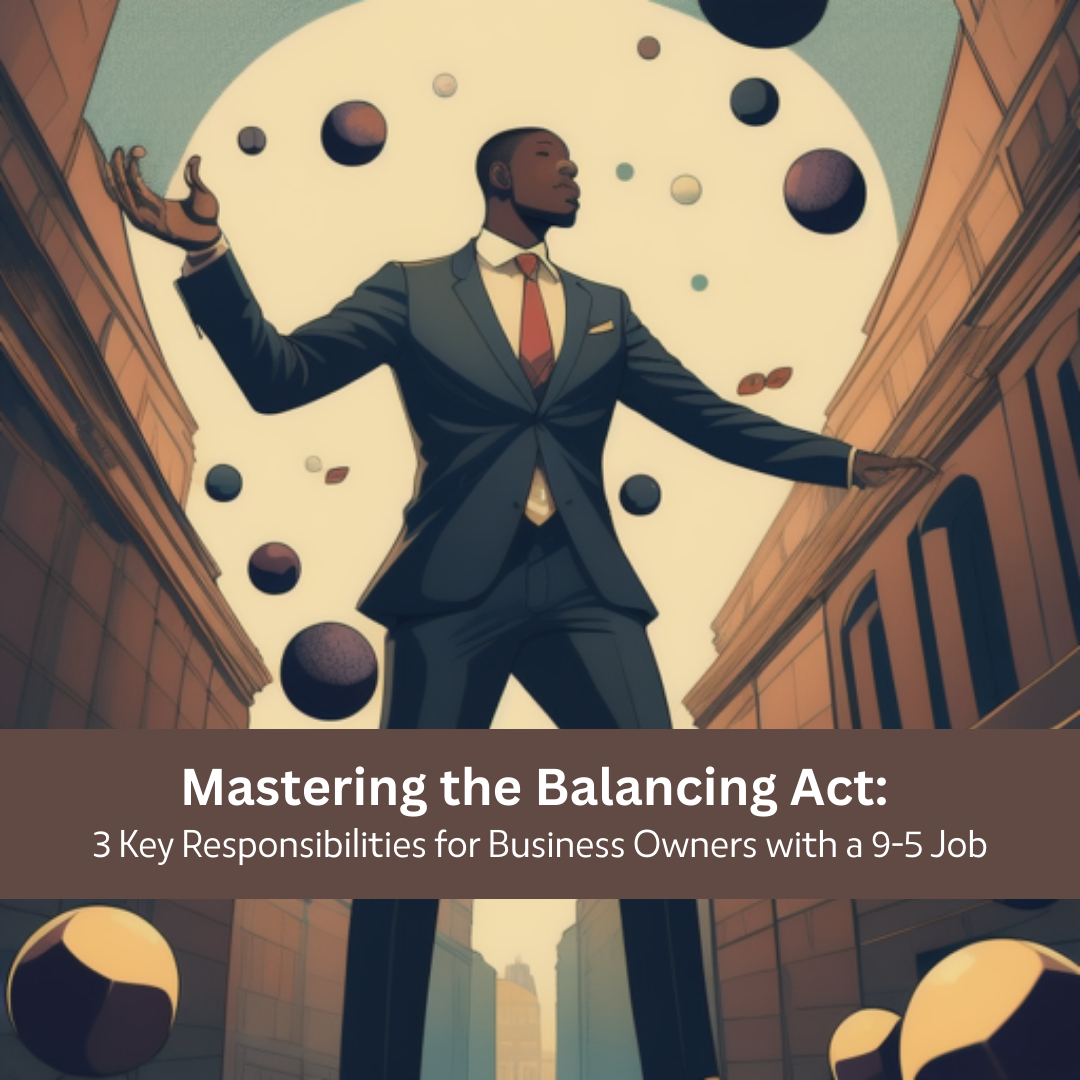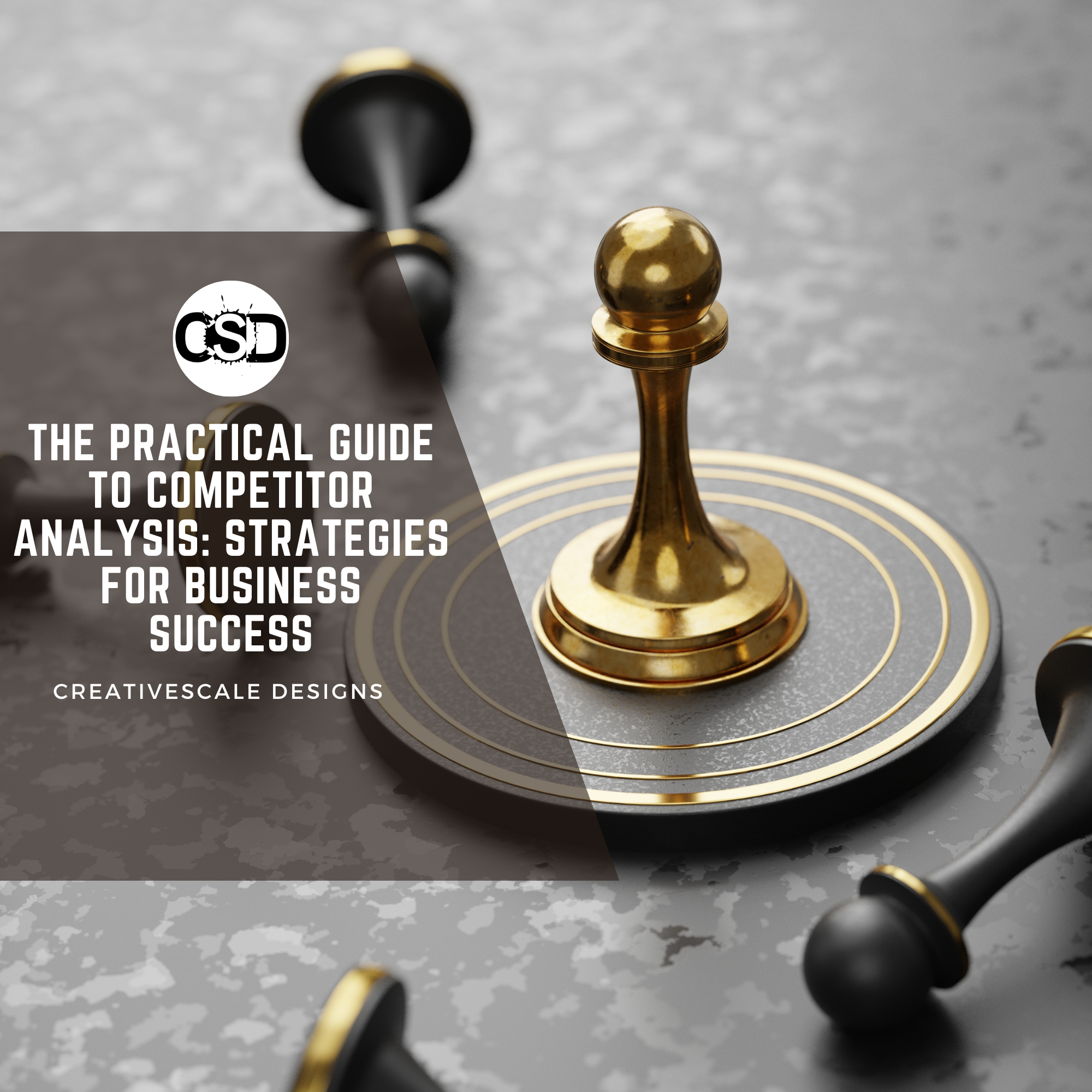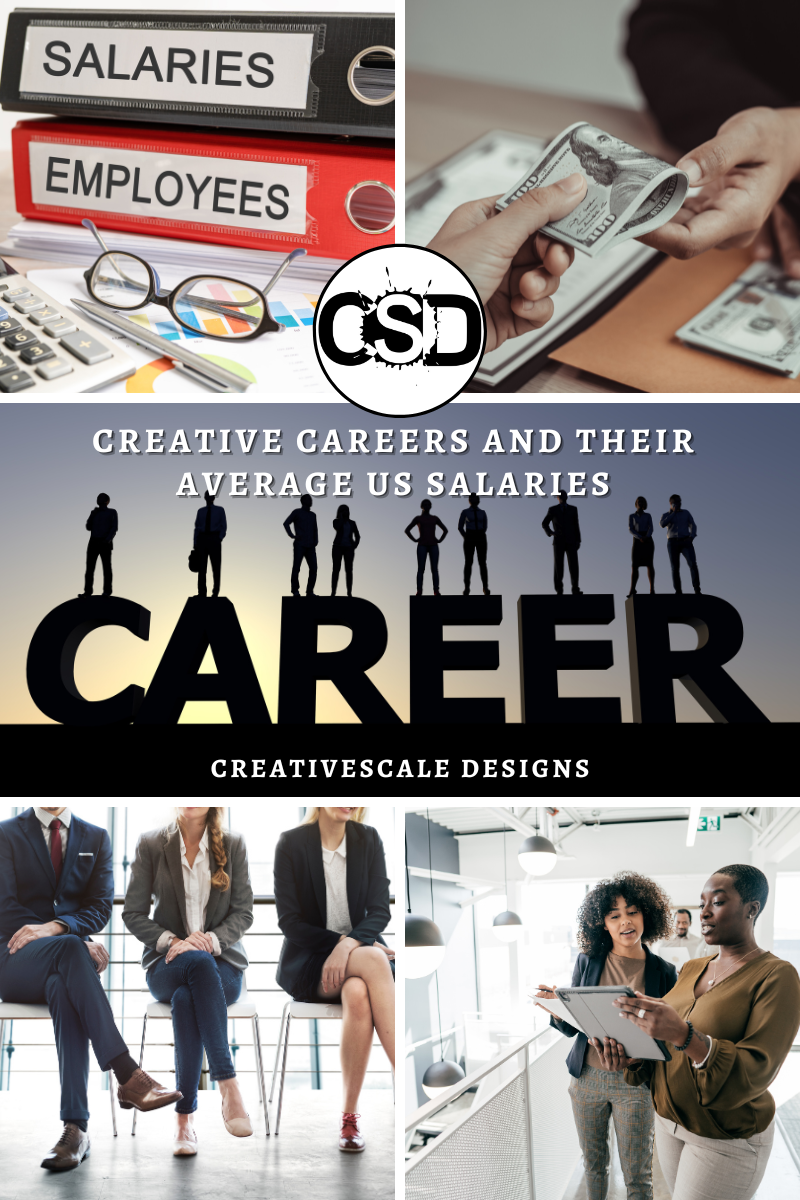As a graphic designer, you understand the importance of selecting the right file format when finalizing your projects. The choice of file format is crucial whether you’re preparing designs for print or for the web. In this blog post, we will explore the most commonly encountered file formats in graphic design and provide insights into their characteristics and best uses.
JPEG (Joint Photographic Experts Group)
JPEG is a widely used file format that supports 16 million colors, making it ideal for photographs and complex graphics. However, it’s important to note that JPEG is a lossy compression method, meaning that image data is compressed at the cost of some quality. While the human eye may not always perceive the loss of quality, repeated edits, cropping, or changes to encoding parameters can lead to generation loss. To avoid this, it is recommended to save a copy of the image in a lossless format while exporting a JPEG version for distribution.
GIF (Graphics Interchange Format)
GIF is best suited for projects with solid colors or simple illustrations. It supports up to 8 bits per pixel and allows a single image to reference a palette of up to 256 different colors. GIF is a lossless compression method, ensuring that the original image can be perfectly reconstructed after saving and opening the data. It is commonly used for animations and also supports background transparency.
PNG (Portable Network Graphics)
PNG is a lossless data compression method developed as an alternative to the patented GIF format, offering improved quality retention. PNG files are not affected by generation loss and are ideal for preserving the quality of your designs. Additionally, PNG supports transparency, allowing you to export your projects without a background.
PDF (Portable Document Format)
PDF is a versatile file format used for presenting and exchanging documents reliably, independent of software, hardware, or operating system. When saved in PDF format, documents, and images are displayed as intended. Print shops often prefer PDF files for printing due to their consistent formatting.
EPS (Encapsulated Postscript)
EPS files are commonly used for vector-based images and are exported from Adobe Illustrator. They are specifically designed for printing and can contain both text and graphics. EPS files provide excellent scalability and retain high-quality output when resized.
BMP (Bitmap)
The BMP format is used to store bitmap digital images. However, it’s important to note that BMP files are often larger in size due to the lack of compression. They are commonly used for specific applications that require bitmap images.
TIFF (Tagged Image File Format)
TIFF is a popular format for exchanging raster graphics (bitmap) images between application programs, including those used for scanner images. TIFF files can be compressed or uncompressed using a lossless method, providing flexibility depending on the intended use.
SVG (Scalable Vector Graphics)
SVG is an XML-based vector image format that offers scalability and lossless compression. It allows for easy searchability, indexing, scripting, and compression. SVG images can be viewed on displays of any size and resolution without any loss in quality, making it an ideal choice for various digital platforms.
PSD, AI, INDD
These formats are editable files used in Adobe programs. PSD is the file extension for Photoshop Design files, AI is used for Adobe Illustrator files, and INDD represents Adobe InDesign files. These formats retain all the layers, effects, and editable elements of the original designs, providing flexibility for further edits and modifications.
Understanding the characteristics and best uses of these popular file formats is crucial for graphic designers. Selecting the appropriate format ensures that your designs are accurately represented and delivered in the intended format, whether for print or digital purposes. By leveraging the strengths of each format, you can optimize your workflow and deliver outstanding visual creations.
Now that we have gone over a little history and methods of these popular formats the next question is when would I utilize these formats. I found an infographic on Pinterest that will depict the best answer.
http://letscollective.com/
In conclusion, mastering file formats is an essential aspect of graphic design. Each format has its own strengths and best uses, whether you are working with photographs, illustrations, or vector graphics. By understanding the nuances of these formats, you can make informed decisions about exporting your designs and ensure the highest quality output for your projects