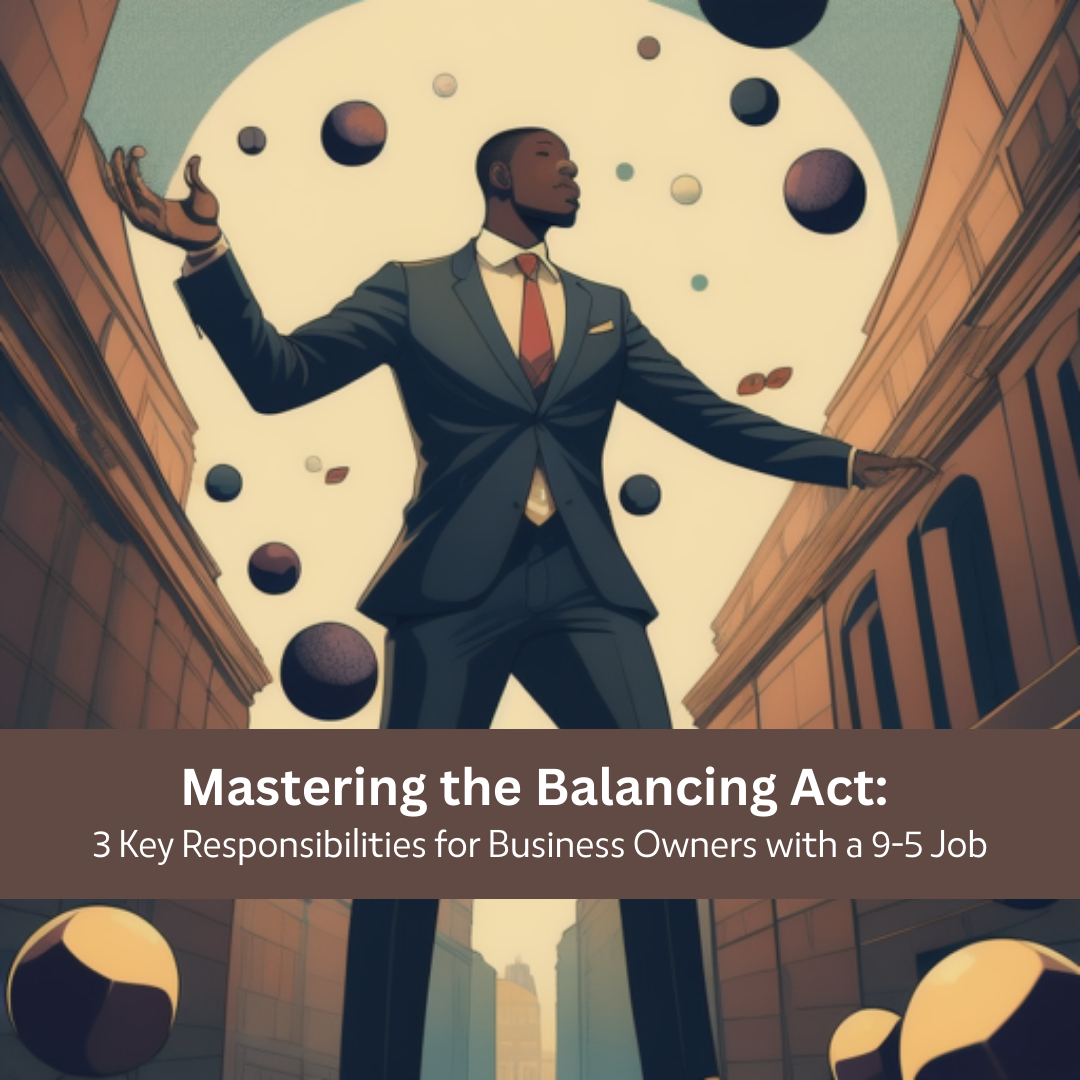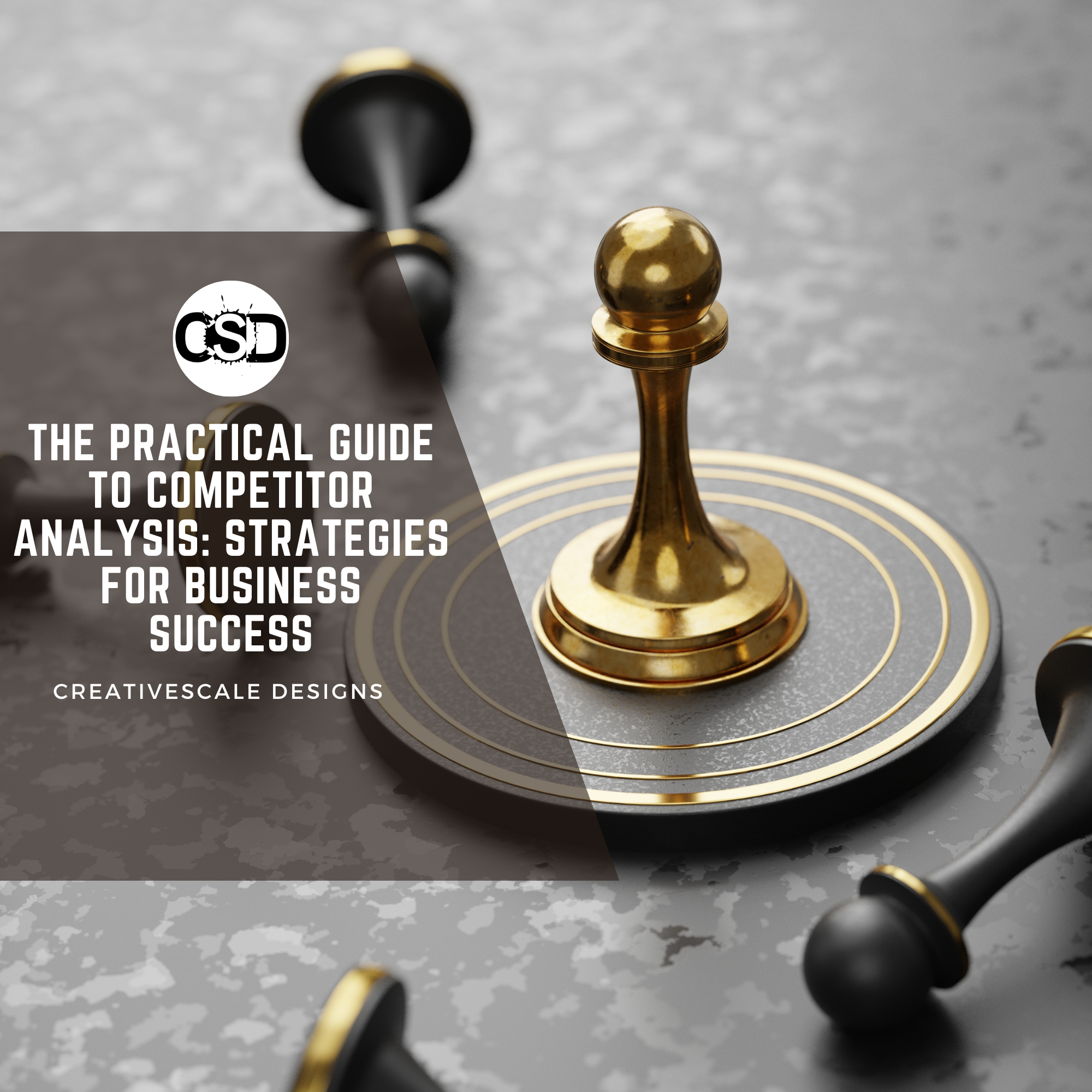Whenever we are out n about and encounter a “kodak” moment more than likely we want to share these moments with our friends, family, and to the world. Social Media apps have become the forefront of such options to share our beautiful moments or composite pictures that will inspire our peers to take action. Whatever the case may be we want our photos to look their best and so having the ability to quickly snap, edit, then upload is important.
In this post, I will be reviewing some Photo Editing apps that I have used in the past and some that I have recently researched. As a Graphic Designer I depend on my Adobe CC suite and my office space(my room!) to edit most of my work, but since this is not a full-time job currently there I often run into situations where I need to make a quick edit or I run into inspiration edit while I am on the go. So without further ado let us review below.
Photoshop Express
By Adobe
(iOS/Android)




Photoshop Express is a great app to use to quickly make edits and add filters to your photos and graphics. You have your control tools like crop, straighten, rotate, flip, color, red-eye removal, hue, brightness and white balance. There are also a number of filters, frames, and edges you can add to your photos as well. You also have the option to Save your look if there is a filter you like to use often. And if you are a Creative Cloud user you can import your Creative Cloud files as well.
Photoshop Mix
By Adobe
(iOS/Android)



Photoshop Mix has pretty much the same features of Photoshop Express, in addition, this app you can work with multiple layers and cut out elements from photos! This makes this app a powerful tool almost as if you have Photoshop in your pocket. The Cutout tool would be the hardest tool to use depending on your photo.
This app has great sharing options to allow friends to view your creations and/or send your work to your Creative Cloud storage to further edit your creation. This app offers tutorials as well to get you familiar with the app.
PhotoGrid
By Cheetah Mobile (Photo Editor)
(iOS/Android)




PhotoGrid is a great app to use especially to create collages, slideshows, scrapbooks, and film strips. With photo editing features including crop, ratio, filters, adding text, blur, mosaic, borders and draw this app is definitely great for quick edits. I personally use this app to create grids for my designs if I am featuring multiple pictures and I can add text when I need to. There are also great Saving and Sharing options as well.
Pixlr
By AutoDesk Inc.
(iOS/Android)




AutoDesk Pixlr has over 2 million combinations of effects, overlays, and filters. Using Pixlr, you can create photo collages with various layout, background and spacing options and multiple photos can be layered and blended together. The app’s interface is easy to use and looks beautiful as well. Photos can be enhanced and stylized while adding text as well.
Camera360
By PinGuo Inc.
(iOS/Android)




Camera360 is a unique and from research is popular in Asia. There are more than 200 filters available on the Camera360 app. Once you choose or take a picture you can add dynamic live face effects and stickers to your photos. There were some great effects including adding a cat to your photo that moves like a GIF or have birds flying through your photo. If you are looking to have some fun with your photo this is a great app to use.
Prisma
By Prisma labs, inc.
(iOS/Android)



Prisma is a mobile app that turns your photos and videos into art inspired by the styles of Van Gogh, Munk, Picasso, and Levitan. After selecting your media you have the ~30 styles to choose from. Using an algorithm the app will add the style to your photo. With this app, you can create very interesting art and upload them easily to your social media page.
Photo Editor by Aviary
By Aviary
(iOS/Android)




Photo Editor has a user-friendly interface that has the perfect balance between serious photo-editing and playful photo-decoration functions without looking bland or childish.
Social Media Apps
Social Media apps including Instagram and Flicker have their own built-in editor and filters. So if you need a simple filter or edit you can do this right in your favorite social media app.
There are many other apps out there and a good bit have paid versions that are not meant to only remove ads. What are your favorite apps to use to edit your media?